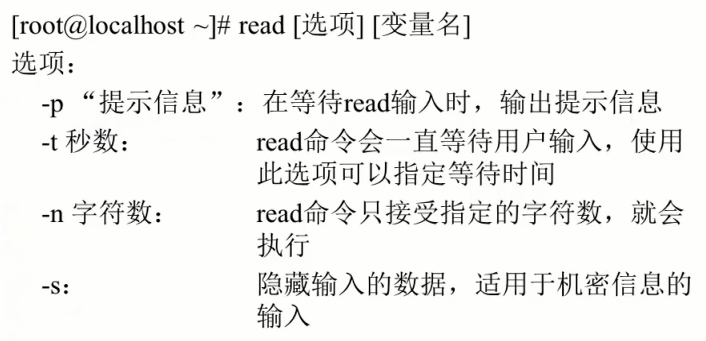https://blog.csdn.net/qq_35843527/article/details/77880631
Lumen / Laravel 5.4 使用网易邮箱 SMTP 发送邮件
获取网易邮箱的服务器和授权码:
登录网易邮箱 (http://mail.163.com/),
-
- 获取服务器地址:
点击【设置】 > 【POP3/SMTP/IMAP】:
- 获取服务器地址:
服务器地址:
POP3服务器: pop.163.com
SMTP服务器: smtp.163.com
IMAP服务器: imap.163.com
-
- 获取客户端授权密码
授权码
授权码是用于登录第三方邮件客户端的专用密码。
适用于登录以下服务: POP3/IMAP/SMTP/Exchange/CardDAV/CalDAV服务。
点击【设置】 > 【客户端授权密码】
点击【开启】, 设置一个授权码, 比如本例中将授权码设置为: mailPASSWORD
配置 env 文件:
在配置文件 .env文件,新增以下配置:
MAIL_DRIVER=smtp
MAIL_HOST=smtp.163.com
MAIL_PORT=25
MAIL_USERNAME=cnwytnet@163.com
MAIL_PASSWORD=mailPASSWORD
MAIL_ENCRYPTION=null
MAIL_FROM_ADDRESS=cnwytnet@163.com
MAIL_FROM_NAME=cnwytnet
Lumen 项目
由于 Lumen 是简化版的 Laravel, 需要增加以下发邮件的模块。
- 需要添加
illuminate/mail模块:
修改composer.json 文件中 require 部分配置如下:
"require": {
"php": ">=5.6.9",
"laravel/lumen-framework": "5.4.*",
"vlucas/phpdotenv": "~2.2",
"guzzlehttp/guzzle": "^6.2",
"predis/predis": "^1.1",
"illuminate/redis": "^5.4",
"illuminate/mail":"5.4.*"
}
执行 composer up.
- 需要增加mail.php配置文件:
确保Luemn项目中存在 app/config/mail.php 配置文件。
若不存在可以从 Laravel 代码中复制一份。
创建发邮件脚本
- 创建脚本文件
app/Console/Command/SendMailCommand.php
<?php
namespace App\Console\Commands;
use Illuminate\Console\Command;
use Illuminate\Support\Facades\Mail;
class SendMailCommand extends Command
{
/**
* The name and signature of the console command.
*
* @var string
*/
protected $signature = 'demo:SendMail';
/**
* The console command description.
*
* @var string
*/
protected $description = '命令行-测试脚本-SendMail';
/**
* constructor
*/
public function __construct()
{
parent::__construct();
}
/**
* Execute the console command.
*
* @return mixed
*/
public function handle()
{
$content = '这是一封来自Laravel的测试邮件.';
$toMail = 'wangtom365@qq.com';
Mail::raw($content, function ($message) use ($toMail) {
$message->subject('[ 测试 ] 测试邮件SendMail - ' .date('Y-m-d H:i:s'));
$message->to($toMail);
});
}
}
- 将脚本文件加入到 app/Console/Kernel.php 中:
-
protected $commands = [ Commands\SendMailCommand::class, //测试发邮件脚本 ];
执行发邮件操作
- 查看脚本, 可以看到我们新加的脚本命令
demo:SendMail:
$ php artisan
demo
demo:SendMail 命令行-测试脚本-SendMail
- 执行发送邮件脚本:
$ php artisan demo:SendMail
不出意外的话,邮件发送成功。查看发件人的发件箱,或者查看收件人的收件箱,确认一下吧。
其他
- 邮件地址
MAIL_FROM_ADDRESS必须和MAIL_USERNAME一致,否则报错:
-
[Swift_TransportException]
-
Expected response code 250 but got code "553", with message "553 Mail from must equal authorized user"
- 不填授权码
MAIL_PASSWORD或者MAIL_PASSWORD错误,报错:
[Swift_TransportException] Failed to authenticate on SMTP server with username "cnwytnet@163.com" using 2 possible authenticators
可以将邮件驱动改成 MAIL_DRIVER=log, 就可以在本地日志中看到邮件内容了,这在测试的时候会很有用。
比如,在配置.env中,修改邮件驱动为MAIL_DRIVER=log,将会把邮件发送内容保存到 storage/logs/laravel.log 中。 内容如下:
[2017-04-01 06:12:19] local.DEBUG: Message-ID: <727877e080177bbb349b98a869f5b20f@swift.generated>
Date: Sat, 01 Apr 2017 06:12:19 +0000
Subject: [ =?utf-8?Q?=E6=B5=8B=E8=AF=95?= ] SendMail - 2017-04-01 06:12:19
From: SendMailTEST <cnwytnet@163.com>
To: wangtom365@qq.com
MIME-Version: 1.0
Content-Type: text/plain; charset=utf-8
Content-Transfer-Encoding: quoted-printable
这是一封来自Laravel的测试邮件.
END.
参考链接:
https://laravel.com/docs/5.4/mail
http://laravelacademy.org/post/1986.html